Business professionals everywhere want simpler ways to handle daily tasks. Traditionally, automating tasks means you need IT experts to design the automation workflow for you. However, anyone can automate jobs quickly and easily using no-code platforms, like the platform Octoparse AI, even without tech skills.
What is No-Code Automation?
Having a No-code automation tool means setting up tasks automatically without writing any code. The tool uses simple methods, like drag-and-drop, and also pre-made Apps. Anyone—from marketing professionals to HR teams—can easily set up automated workflows.
The No-code automation tool makes automation accessible, unlike traditional methods that require advanced technical skills. Every one can fully use the automation tool to streamline your daily workflow.
Why Businesses Need No-Code Automation
Business professionals prefer no-code automation for several practical reasons:
- Quick Response: Companies often have to quickly adapt to changes. The No-code platforms/tool allow them to set up and modify automated processes easily.
- Easy to Use: Many businesses don’t have dedicated programmers. The No-code platforms/tool let employees handle automation tasks themselves.
- Affordable: Traditional software development can be costly. No-code solutions are cheaper, making them suitable even for small businesses.
How Professionals Use No-Code Automation
Here are some simple examples of no-code automation in action or server your daily purpose:
Marketing: Marketing teams often spend time manually managing leads, sending emails, and updating customer lists. With The no-code automation tool, marketers can handle these tasks automatically, allowing them to focus on creative tasks instead.
HR Onboarding: HR teams have to manage many repetitive tasks during onboarding. Using the no-code automation tool, HR staff can set up automatic emails, document sharing, and training schedules, making onboarding faster and easier.
Customer Support: Many companies automate common customer service tasks. For instance, The no-code tool can build simple chatbots that answer frequently asked questions, improving response times.
4 Steps to Get Started with No-Code Automation
Here’s how to easily start with the no-code automation tool – Octoparse AI:
Step 1: Choose Tasks to Automate: Find routine activities like data entry, email notifications, or reports. Or you can use directly automation apps in Octoparse AI Appstore.
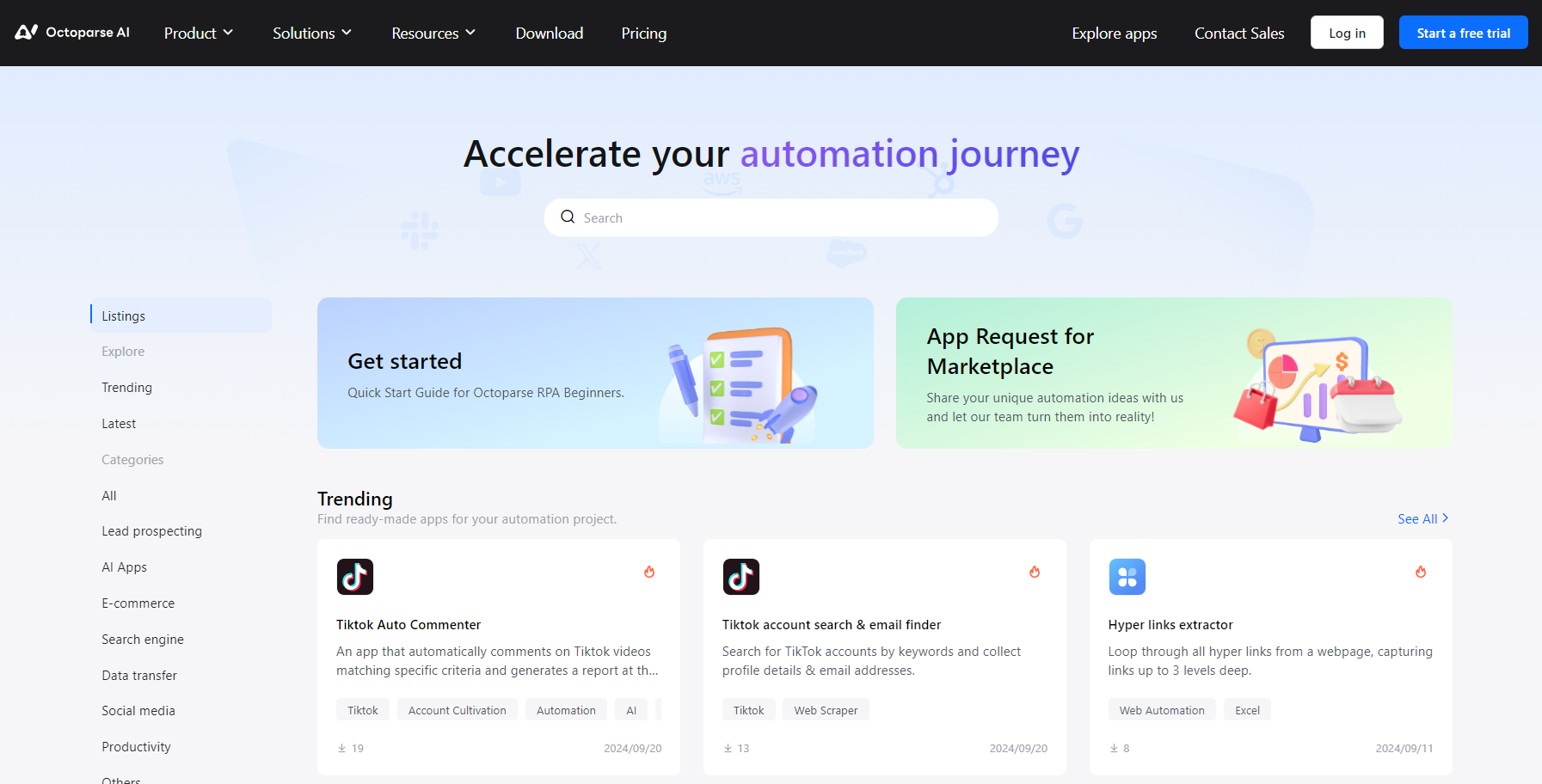
Step 2: Create Your Road Map: Use a visual tool to clearly map out your automated task. Set the starting trigger and each step is needed.
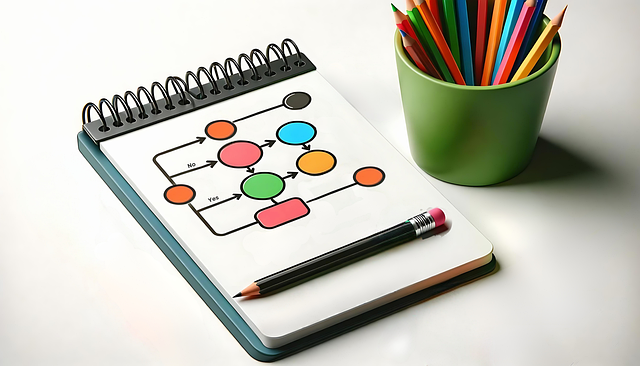
Step 3: Create Your Automation App: Use drag-and-drop to arrange the steps in the correct order from the right side of the interface.Then set and confirm the values for each step.
Step 4: Test and Adjust: Always test your automation first and make changes as needed to ensure it works properly.
Advantages and Potential Challenges of No-Code Automation
Benefits of No-Code Automation
No-code automation is revolutionizing how businesses operate, offering tangible benefits for users of all skill levels:
- Democratized Innovation:
With drag-and-drop interfaces, even non-technical teams—like sales or operations—can design workflows, reducing dependency on overworked IT departments. - Speed and Agility:
Solutions can be deployed in hours, not months. For example, automating invoice approvals or customer onboarding becomes as simple as piecing together pre-built modules. - Cost Savings:
Eliminates the need for expensive developer hires and reduces long-term maintenance costs. SMEs can allocate budgets to growth instead of coding resources. - Enhanced Collaboration:
Marketing teams can prototype campaigns while IT ensures compliance, fostering cross-departmental synergy without bottlenecks. - Scalability:
Cloud-based platforms like Zapier or Airtable offer integrations with CRM, ERP, and analytics tools, letting workflows grow with business demands. - Error Reduction:
Rule-based automation minimizes manual data entry mistakes—critical for finance or inventory management.
For instance, a retail company might use no-code tools to sync e-commerce orders with shipping APIs, slashing processing time by 70%. By empowering “citizen developers,” organizations future-proof operations while staying lean and competitive.
Potential Challenges
While transformative, no-code automation comes with caveats that require strategic planning:
- Limited Complexity Handling:
Basic workflows thrive, but multi-layered processes (e.g., AI-driven analytics or custom API connections) often hit platform limitations, necessitating hybrid solutions. - Vendor Lock-In Risks:
Proprietary platforms may restrict data portability. Migrating a decade’s worth of automated HR workflows to a new system could mean rebuilding from scratch. - Security Gaps:
Overly permissive access controls or poorly designed approval chains might expose customer data, risking GDPR fines or breaches. - Shadow IT Proliferation:
Departments might deploy unauthorized tools, creating fragmented systems. Imagine sales using Tool A and support using Tool B, doubling compliance audits. - Hidden Costs:
Free tiers often lack critical features (e.g., SSO or audit logs), forcing upgrades. Training non-tech staff to debug workflows also adds unexpected expenses. - Maintenance Challenges:
Rapid scaling can turn a tidy workflow library into spaghetti logic. Updating 50+ interconnected automations without coding skills becomes a nightmare.
A healthcare startup, for instance, might struggle to meet HIPAA compliance using generic no-code tools, ultimately needing custom-coded safeguards. Balancing ease-of-use with long-term viability is key to maximizing no-code’s potential.
What’s Next for No-Code Automation?
The no-code automation platform Octoparse AI exemplifies the rapid evolution of this transformative technology, pushing boundaries to empower users in tackling increasingly sophisticated tasks.
Octoparse AI is democratizing access to processes once reserved for developers. Imagine automating multistep data mining across unstructured sources, orchestrating cross-platform CRM updates, or even dynamically adjusting workflows based on real-time analytics—all through intuitive visual interfaces. This shift not only accelerates operational efficiency but also fosters a culture of innovation, where “citizen developers” in departments like supply chain or customer service can prototype solutions without bottlenecks.
Looking ahead, the future of no-code automation hinges on seamless interoperability. Improved integration frameworks will dissolve silos between tools, enabling drag-and-drop connections to enterprise systems (e.g., SAP, Salesforce), IoT devices, or even legacy software via API ecosystems. Platforms like Octoparse AI are likely to adopt universal connectors and low-code hybrid models, allowing users to blend no-code simplicity with snippets of custom logic for edge cases.
For instance, a marketing team could auto-sync social media engagement metrics with a BI dashboard while triggering AI-powered sentiment analysis—all within a unified interface. Additionally, advancements in federated governance tools will let IT teams maintain security and compliance across decentralized automation efforts, mitigating risks like data leaks or workflow conflicts.
Conclusion
No-code automation lets anyone automate routine tasks without technical skills. By simplifying the automation process, businesses can work faster, more effectively, and at lower costs. This isn’t just about convenience—it’s about giving everyone the power to improve how they work.
