Nowadays, in a hyper-competitive business landscape, LinkedIn follower data holds the key to unlocking untapped opportunities—if teams can efficiently extract and act on them. Traditional manual methods, however, drown marketers, recruiters, and sales teams in spreadsheets and guesswork. Enter workflow automation powered by RPA (Robotic Process Automation) and AI, a dynamic duo that transforms raw follower data into precision-driven strategies.
Why Does Business Need LinkedIn Automation Tool
LinkedIn’s vast follower data—spanning job titles, industries, locations, and engagement patterns—is a treasure trove, but manually compiling and analyzing it is like searching for a needle in a haystack.
Workflow automation with AI isn’t just about doing things faster—it’s about doing things smarter. By converting LinkedIn company follower data into structured, strategy-ready insights, businesses can:
- Turn audience analysis from a chore into a competitive edge.
- Replace “spray-and-pray” outreach with laser-focused targeting.
- Future-proof their strategies with predictive analytics (e.g., forecasting follower growth trends).
Forget manual scraping and missed opportunities. This is intelligent LinkedIn analytics, reimagined for the age of automation.
How LinkedIn Automation Tools Redefine Data Extraction
Web scraping and manual data collection are no match for the scale and complexity of LinkedIn’s professional networks. While basic web scrapers can extract raw data, they often struggle with dynamic page elements, anti-bot measures, and structuring unstructured information.
Manual methods, on the other hand, are error-prone and impractical for large follower bases—imagine a marketer spending hours copying/pasting profiles or a recruiter sifting through thousands of connections one by one.
Enter AI-driven LinkedIn automation tools, which combine advanced web scraping capabilities with machine learning to redefine data extraction. These tools not only bypass technical hurdles (like LinkedIn anti-scraping protocols) but also intelligently parse and categorize data in real time. For instance, AI algorithms can distinguish a “Director of Sales” from a “Sales Associate,” tag companies by industry, or flag profiles that match specific talent criteria—tasks that traditional scrapers or manual efforts cannot achieve accurately.
By automating end-to-end workflows, from data harvesting to actionable insights, these tools eliminate human bottlenecks, ensure compliance, and turn raw follower data into segmented lead lists, talent pools, or competitor analyses—all while saving teams hundreds of hours per month.
In a world where speed and precision define success, AI-powered automation isn’t just an upgrade, it is the only way to keep pace with LinkedIn’s ever-expanding treasure trove of professional insights.
Is it Legal to Extract LinkedIn Profile Data?
The legality of extracting LinkedIn data hinges on strict adherence to the platform’s terms of service and global privacy regulations like the GDPR. Reputable LinkedIn automation tools operate within ethical and legal boundaries by extracting only publicly available data—information users have voluntarily shared and set as visible to all LinkedIn members. Critically, these tools do not access private details (for example, email addresses, non-public connections, or restricted profiles) or bypass LinkedIn’s security protocols.
Ultimately, legality depends on what data is extracted (public vs. private), how it’s obtained (web scraping tools vs. unauthorized scraping), and why it’s used (legitimate business goals vs. exploitation). By prioritizing LinkedIn’s terms and user consent, automation tools enable ethical, scalable data extraction while safeguarding trust.
5 Scenarios for LinkedIn Automation
Audience Mapping: Decode Your Follower Ecosystem
LinkedIn automation tools analyze follower demographics (job titles, industries, seniority levels) to reveal hidden audience clusters:
- Automatically categorize followers into segments (e.g., “C-suite executives,” “mid-level marketers”)
- Map geographic or industry concentrations (e.g., “40% in fintech,” “25% in North America”)
- Strategic integration:
- Refine content calendars to align with high-value segments
- Adjust ad targeting to prioritize underrepresented markets
Lead Generation: From Raw Data to Sales-Ready Prospects
Instead of manually sifting through profiles, automation tools rank and filter followers based on relevance:
- AI scores prospect using criteria like job role (“VP of Procurement”), company size, or engagement history.
- Automatically exports enriched lead lists (with company LinkedIn URLs and job tenures) to CRM platforms.
Brand Strategy: Quantify Growth and Campaign Impact
Automation transforms follower metrics into measurable KPIs for brand health:
- Track follower growth curves and correlate spikes with campaign launches or content types.
- Benchmark engagement rates (likes, shares) against industry averages.
- Strategic integration:
- Allocate budgets to high-performing campaigns (e.g., video vs. article posts).
- Identify stagnant growth phases to trigger revitalization tactics (e.g., influencer collaborations).
Talent Sourcing: Mine Passive Candidates at Scale
LinkedIn automation tools scan follower profiles for skill keywords, career trajectories, and role changes:
- Flag profiles with niche skills (e.g., “Python,” “cloud architecture”) or recent promotions.
- Segment followers by industry experience (e.g., “5+ years in renewable energy”).
- Strategic integration:
- Build talent pipelines for future hiring needs.
- Propose upskilling programs based on common skill gaps in the follower base.
Partnership Building: Identify Synergistic Organizations
Tools analyze follower companies’ industries, sizes, and engagement patterns to spotlight collaboration opportunities:
- Cluster follower companies by sector (e.g., “health tech startups,” “VC firms”).
- Highlight highly engaged followers (e.g., frequent commenters or content sharers).
- Strategic integration:
- Prioritize outreach to companies with aligned goals (e.g., ESG initiatives).
- Co-create content with engaged followers to amplify brand reach.
Getting LinkedIn Automated Exportation Started with Octoparse AI
There are many applications in Octoparse AI for follower automation that require no programming and can be used immediately by entering parameters. This time we are talking about extracting follower data from company accounts and the application is LinkedIn Company Follower Collector.
Limitation: To use this app, you need to be the administrator of the corporate account. For example, the URL format you need to fill in here is: https://www.linkedin.com/company/****/admin/dashboard/
Step 1: Register for an account and install Octoparse AI Client
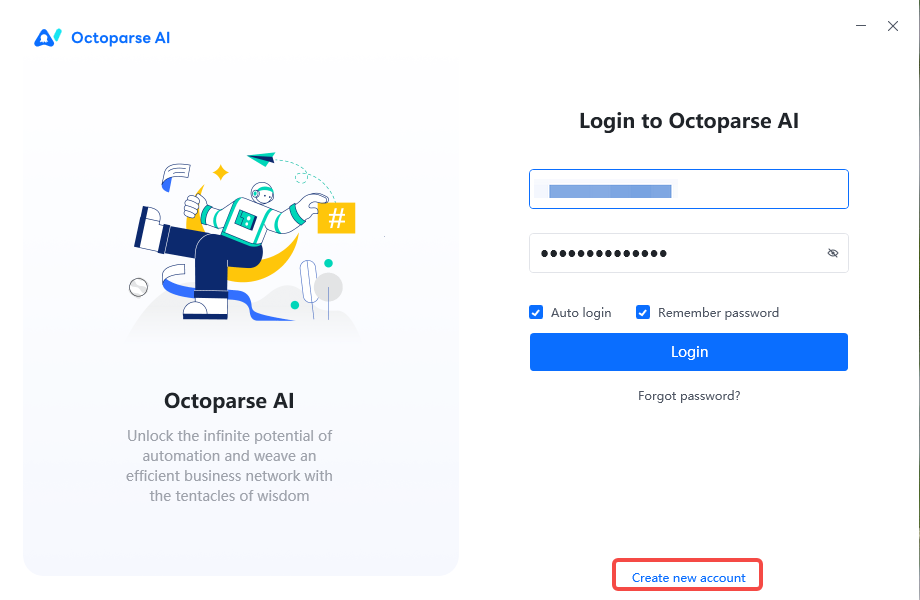
Step 2: Search for LinkedIn Company Follower Collector in the App Store and click on Get App. Or directly click Get the APP on the webpage and jump to the client to use it after installation.
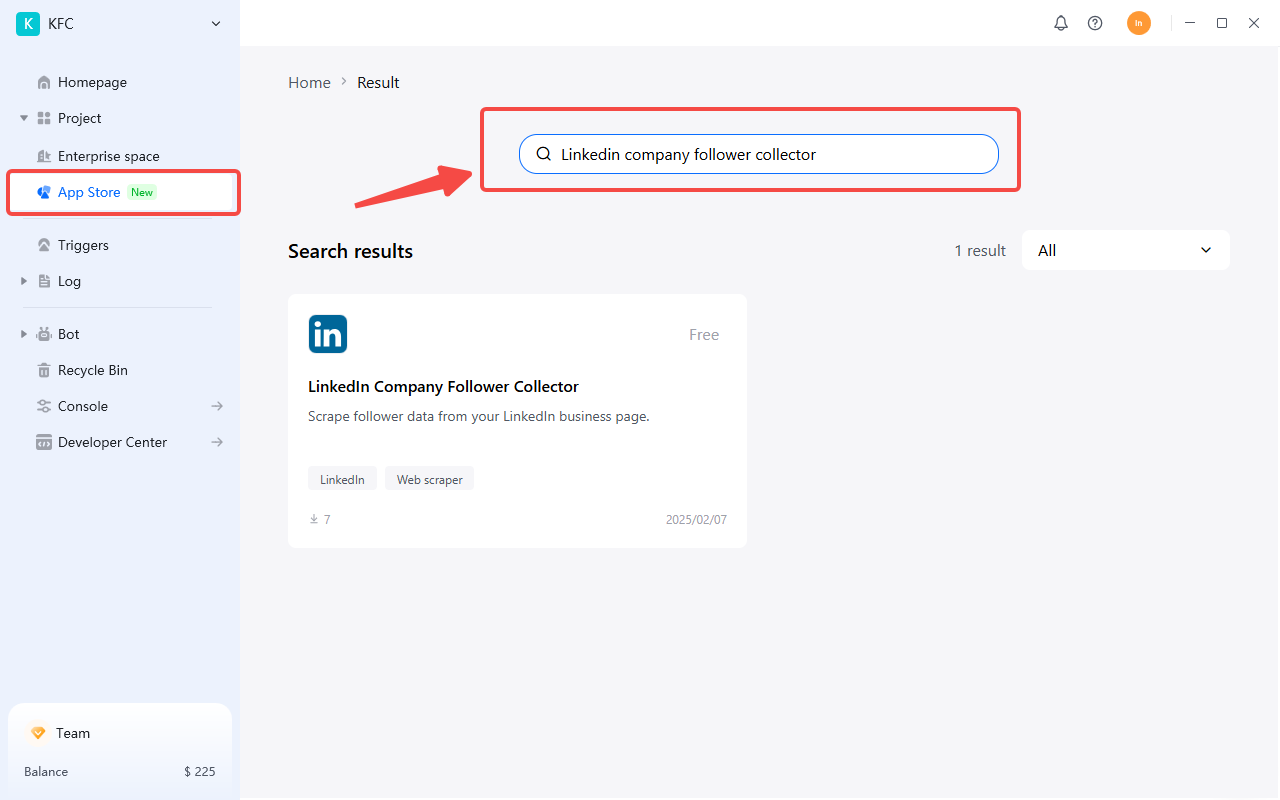
Step 3: Find the APP in Project and enter the corresponding parameters
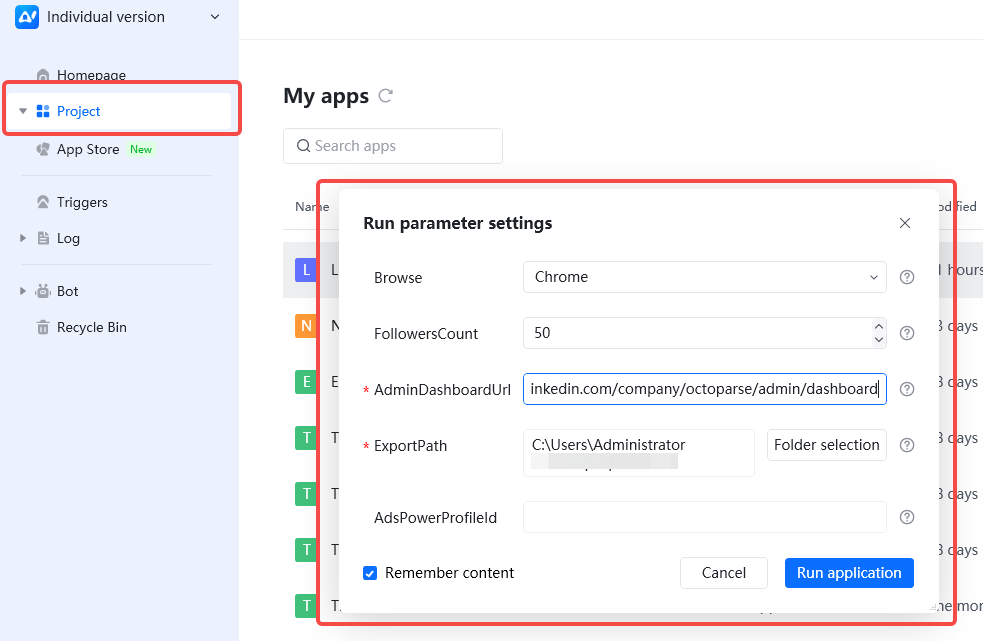
Step 4: Wait for the APP to run and export the data
What to Do Beyond LinkedIn Automation
While LinkedIn automation tools excel at extracting and organizing follower data, their true power emerges when paired with advanced analytics and AI-driven decision support. Here’s how teams can elevate their strategies with predictive analytics and smart recommendations—turning raw data into proactive, future-ready actions.
Predictive Analytics
Predictive analytics uses historical LinkedIn data and machine learning models to forecast future outcomes, enabling teams to act before competitors do.
Lead Scoring: Predict which prospects are most likely to convert based on engagement patterns (frequent content interactions) or job role changes (promotions).
Campaign Forecasting: Estimate follower growth or engagement rates for upcoming campaigns using past performance data.
Smart Recommendations
AI-generated recommendations turn data into tailored, real-time guidance for teams. To maximize value, integrate LinkedIn data with broader business ecosystems:
Cross-Platform Insights: Combine LinkedIn follower trends with CRM data (like Salesforce) or web analytics (for example, Google Analytics) for 360-degree audience profiling.
Dynamic Workflows: Use predictive triggers to auto-launch corrective actions. It is useful when follower growth drops fast.
Ethical AI Governance: Ensure recommendations comply with privacy laws and avoid biases (e.g., auditing algorithms for fair talent sourcing).
Conclusion
LinkedIn automation is just the first step. By embracing predictive analytics and smart recommendations, teams transform static data into dynamic, forward-thinking strategies. Imagine a world where you’re no longer just reacting to follower trends but anticipating them—where every sales pitch, hiring decision, or marketing campaign is guided by AI-powered foresight and precision.
The question isn’t whether to adopt these technologies, but how quickly. For businesses ready to lead rather than follow, the answer is clear: Automate. Predict. Recommend. Repeat.
The future belongs to those who don’t just collect data—they act on it, anticipate it, and innovate with it. Start with Octoparse AI today.