LinkedIn is a powerful platform for networking and job hunting. For job seekers, it is the best place to find job postings, although manually sifting through countless listings can be time-consuming and overwhelming. Imagine that, ideal job opportunities are exported to your device directly, how much effort and time can you save to prepare for interviews and enhance your skills, contributing to your chances of landing that dream role? In the post, let’s explore the concept of automated LinkedIn job exporters and how to apply them to improve your job search.
What is Job Export Automation
LinkedIn job exporter is in essence workflow automation. Job export automation utilizes algorithms and APIs to scan job postings that match specific user-defined criteria. These criteria include job titles, locations, industries, salaries, and more, allowing for effective collection and management of listings from platforms like LinkedIn.The tools can transform such information into an easily accessible format for users to review and apply for positions with minimal effort. Job export automation enables job seekers to efficiently gather relevant job opportunities without the need for manual searching and sorting.
Why You Need a LinkedIn Job Exporter
As an innovative technology, job exporters renew the way individuals approach job hunting, making the process more efficient and effective.
Save time and effort
After automating the job search process, job seekers don’t need to spend hours of manual browsing anymore. On the other hand, they can free up time for other more important activities, such as networking or skill development, to ensure they can be the perfect match for their dream jobs.
Enhance organization
Most information presented on the Internet is unstructured, including job postings. In the past, job seekers might miss the deadline for application due to the useless piece of information polluting the job they seek. LinkedIn job exporter, in this term, can categorize and filter job listings and make tracking applications and deadlines easier for job seekers. In a fast-paced job market, making a timely application can make all the difference.
Improve job match
While no job is perfect, the most suitable one exists. Locating the right fit can help job seekers gain a head start in their career path. By utilizing advanced filtering options, job exporters can help users find positions that closely align with their skills and career goals, increasing the likelihood, and successful applications.
Automate LinkedIn Job Exporting Using Octoparse AI
There are many tools for workflow automation. You can use them to set up a LinkedIn job exporter by yourself. Or, ready-to-use job exporters can simplify the process a lot. Octoparse AI is a platform for users to build custom AI workflow and RPA bots. In the Octoparse AI APP Store, you can find many preset solutions for workflow automation.
With Octoparse AI’s ready-to-use APPs, you can collect LinkedIn data, post comments under LinkedIn posts, send messages to build LinkedIn connections, etc., to modify your experience using LinkedIn to find jobs and connect with others. In this part, we’ll walk you through how to apply the App LinkedIn Job Exporter to search for jobs in a specific location on LinkedIn by keywords.
Step 1: Install Octoparse AI and browser extensions
Download Octoparse AI for free and install it on your device first. Then, create a new account to log in. After that, click account avatar > Tools > Extensions to install browser extensions based on your browser. Because most APPs of Octoparse AI will be accomplished in browsers like Chrome or Edge, the corresponding browser plugin will ensure APPs function properly.
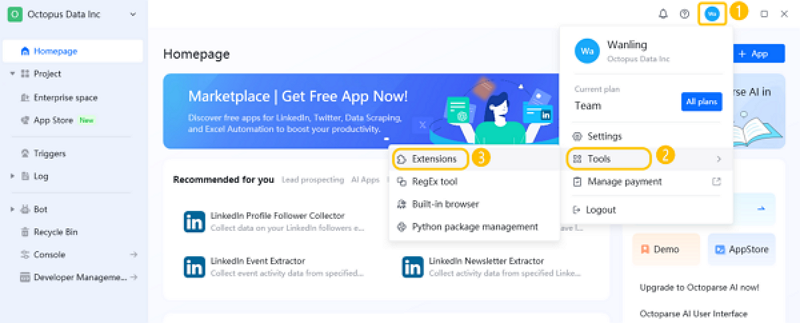
Step 2: Find the LinkedIn Job Exporter in Octoparse AI
Click App Store and search LinkedIn Job Exporter. Next, click “Try this app” to obtain the APP. Then, you can find the APP LinkedIn Job Exporter in the Project section. You can also access the job exporter in the Online App Store.
Step 3: Input required parameters
Click “Run the app now” and input parameters. To run the LinkedIn Job Exporter, enter your LinkedIn account and select a folder to export collected data.
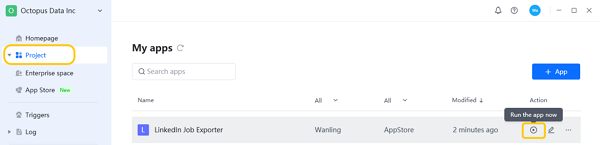
Then, input keywords and location. For example, if you’re seeking for job position as a data analyst in California, type data analyst into the SearchKeywords section and California into the Location section.
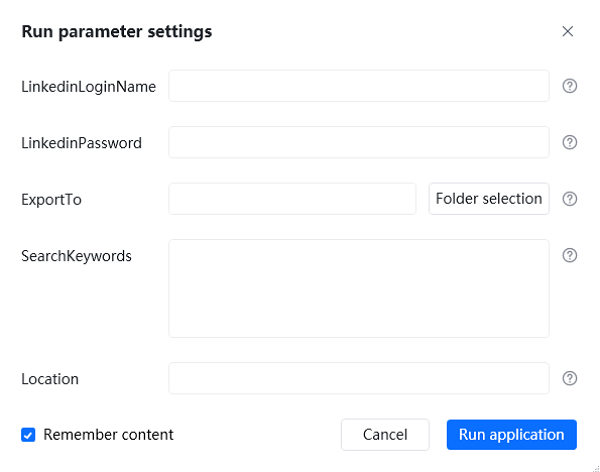
Tips: Sections LinkedInLoginName and LinkedInPassword are optional if you’ve already logged in to LinkedIn in your browser.
Step 4: Run the applications and get the data file
Click “Run application” after filling in all required parameters. Then, a Run Process Alert box will show up in the bottom right with information on the running status. It explains the application processing and indicates when the workflow is complete, or an error occurs.
When the task is completed, you can get the document of exported jobs in the designated storage path, and all information is structured. So, you can filter the data based on your needs and ensure you might not have any opportunities.
Tips: While the application is running, please stay on the target page. Switching to other tabs or closing the browser might lead to unexpected errors.
Conclusion
An automated LinkedIn job exporter is a game-changer for anyone navigating the job market. Workflow automation simplifies the search processes and also allows job seekers to focus on preparing their applications and networking with potential employers. With the right automation tools, you can surpass the competition and boost your chances of landing your ideal job. Now, get Octoparse AI’s 14-day free trial, access every tool of Octoparse AI, and renew your job-seeking experience!