Time is everything in the fast-paced business world, especially when managing your professional network. Whether you’re gathering leads, conducting competitor research, or simply organizing your connections, automating the process of exporting detailed information about your LinkedIn followers is key to maximizing productivity. In this post, we’ll walk you through the best strategies and tools to export LinkedIn follower profiles, helping you streamline your workflow and boost your networking efforts.
What is Exporting LinkedIn Profiles Automation
Exporting LinkedIn Profiles Automation is the process of using workflow automation tools to automatically extract and organize data from LinkedIn profiles without having to manually copy and paste the information. It can help diverse positions, such as marketers, sales, teams, recruiters, etc., gather large volumes of LinkedIn profile information quickly and efficiently, saving time and reducing errors.
Workflow automation enables companies to collect thousands of profiles, including personal information, professional details, contact information, etc., in a fraction of the time it would take manually. At the same time, it can reduce human error when collecting and inputting data, and help free up valuable time for teams to focus on strategy, outreach, and relationship-building rather than manual data entry.
What are Followers on LinkedIn
On LinkedIn, followers are users who choose to follow a company profile rather than connect with it directly (like you would a personal profile). Differing from connecting with an individual, followers don’t have to engage in a reciprocal relationship and they can follow without the company following them back. When someone follows a company, they are essentially subscribing to the company’s updates, such as posts, news, job opportunities, and other activities.
- Stay updated on job opportunities: Companies often post about job openings directly on their page, so many people follow company follow company pages to get updates about new job postings and career opportunities.
- Brand awareness and news: Following the company page is an easy way to stay connected to the brands people are interested in. People follow these pages for the latest updates, new products, services, or corporate announcements.
- Research potential employers: Job seekers often follow companies to learn more about their culture, values, and work environment before applying for jobs.
- Interest in a brand: Individuals may follow companies that they admire, support, or have a personal interest in. For example, tech enthusiasts follow a tech company or sustainability advocates follow a green-focused organization.
Why Followers Are Valuable
Followers on LinkedIn and the information they provide are valuable for business owners, marketers, HR departments, etc., because they represent an engaged audience that can drive growth, brand awareness, and business success.
For business owners
- Market insights: The followers of your company profile can give valuable insights into your target audience. Understanding who is following your business can help you refine your products, services, and messages to meet their needs better.
- Networking opportunities: Followers often include potential partners, collaborators, or influencers in your industry. Building connections with them can help expand your network and open up new growth opportunities.
For marketers
- Lead generation: LinkedIn allows businesses to check who interacts with their posts. By tracking the interests and demographics of followers, the marketing team can identify potential leads target them with tailored content, and contribute to better lead-gen strategies.
- Content strategy: Followers’ interactions (likes, comments, shares, etc.,) provide direct feedback about what type of content resonates with your audience, which also helps marketers adjust content strategy for maximum engagement.
- Audience segmentation: Detailed follower information, such as job titles, industries, and locations, allows for better audience segmentation, enabling more personalized marketing campaigns that speak directly to different groups.
For HR departments
- Recruitment tool: Followers can be a pool of potential candidates for job openings. LinkedIn offers easy access to profile data, so HR teams can see whether a person aligns with the company’s culture or has the skills needed for open positions.
- Employer branding: The more followers you have, the more visibility your company’s culture, values, and mission get. By analyzing the followers base, you can deep insights into the group and know how to make the company more attractive to job seekers.
Exporting LinkedIn Profiles with Octoparse AI
Octoparse AI is a tool for building custom AI workflow and RPA bots. With its visual interface, everyone can set up workflows to automate the process of exporting LinkedIn profile data. Meanwhile, its ready-to-use Apps allow users to automate their work by only entering several required parameters.
This part will introduce you to a preset solution called LinkedIn Profile Follower Collector for collecting detailed information about your LinkedIn followers, including full name, headline, profile URL, follower count, and profile picture URL.
Step 1: Install Octoparse AI and browser extension
If you’re new to Octoparse AI, download Octoparse AI for free and install it on your device first. Next, create a new account to log in.
Most preset Apps now run in browsers like Chrome and Edge, so you need to add the corresponding browser plugin to your browser to make sure Apps can function properly. Click account avatar > Tools > Extensions to install it based on the browser you use.
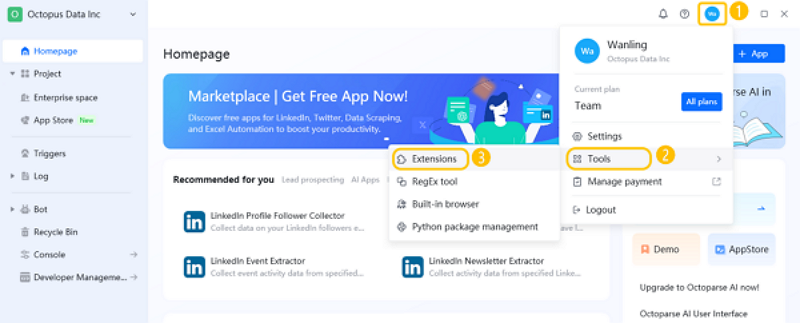
Step 2: Find the LinkedIn Profile Follower Collector in Octoparse AI
Click App Store and search LinkedIn Profile Follower Collector. Then, click “Try this app”. After that, you can find the App in the Project section. Or, just search the App name in the Online App Store and it’ll also invoke the software.
Step 3: Input required parameters
Click “Run the app now” and input parameters. To run the application, select the folder to save the scraped data, the browser to run the App, and AdsPower ID if you’re using it.
Tips: Please log into your LinkedIn account in the specified browser.
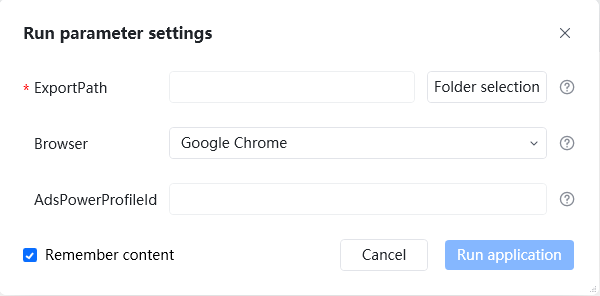
Step 4: Launch the App and get the data file
Once you’ve filled in all required information, click “Run application”. After that, a Run Process Alert box will pop up in the bottom right. It’ll show the information on the running status for you to understand the application processing and inform you when the workflow is complete, or an error occurs.
When the task finishes running, you can check the document of exported LinkedIn profile information in the designated storage path. More importantly, all information in the file is structured for you to filter and analyze.
Tips: Please ensure the browser is in full-screen mode while the App is running and do not use the mouse or keyboard to avoid interruptions.
Conclusion
Whether you’re a marketer, HR professional, or sales team member, automating the process allows you to save time, reduce errors, and focus on what matters: building meaningful relationships and driving business growth. By leveraging the right tools, you can quickly gather relevant data, stay organized, and gain deeper insights into your audience—ultimately leading to more strategic decisions and a stronger LinkedIn presence.