Let’s face it – in today’s business world, if you’re still manually searching for leads on LinkedIn, you’re already falling behind. Smart professionals are now using automated tools to find and connect with potential clients while their competitors waste time on tedious manual searches.
In this article, I’ll walk you through exactly how LinkedIn automation works (without getting your account banned), share real benefits I’ve seen from using these tools, and give you practical tips to start seeing better results by tomorrow. Whether you’re in sales, recruiting, or business development, these strategies can help you work smarter – not harder.
What is Automated Lead Generation and How it works?
Here’s how automated lead generation actually works in practice – it’s like having a smart assistant that handles the grunt work of prospecting for you. Tools like Octoparse AI help you:
First, you tell it exactly who your ideal customers are – maybe marketing directors at mid-sized tech companies in Berlin, or HR managers at fast-growing startups. The system then scans LinkedIn to find these people automatically.
Instead of you spending hours clicking through profiles, the software gathers all the key details – their job history, company info, even what content they’ve been engaging with recently.
Then comes the magic: it can start conversations for you with personalized messages that don’t sound robotic. You set the rules, and it handles the outreach at scale.
The best part? You will get real-time reports showing what’s working – which messages get replies, which prospects are most engaged – so you can constantly improve your approach.
Octoparse AI app store offers a suite of powerful tools designed to automate various tasks on LinkedIn, enhancing productivity and streamlining workflows for users across different needs. Below, we categorize the apps based on their primary functionalities, making it easier to understand their applications and benefits.
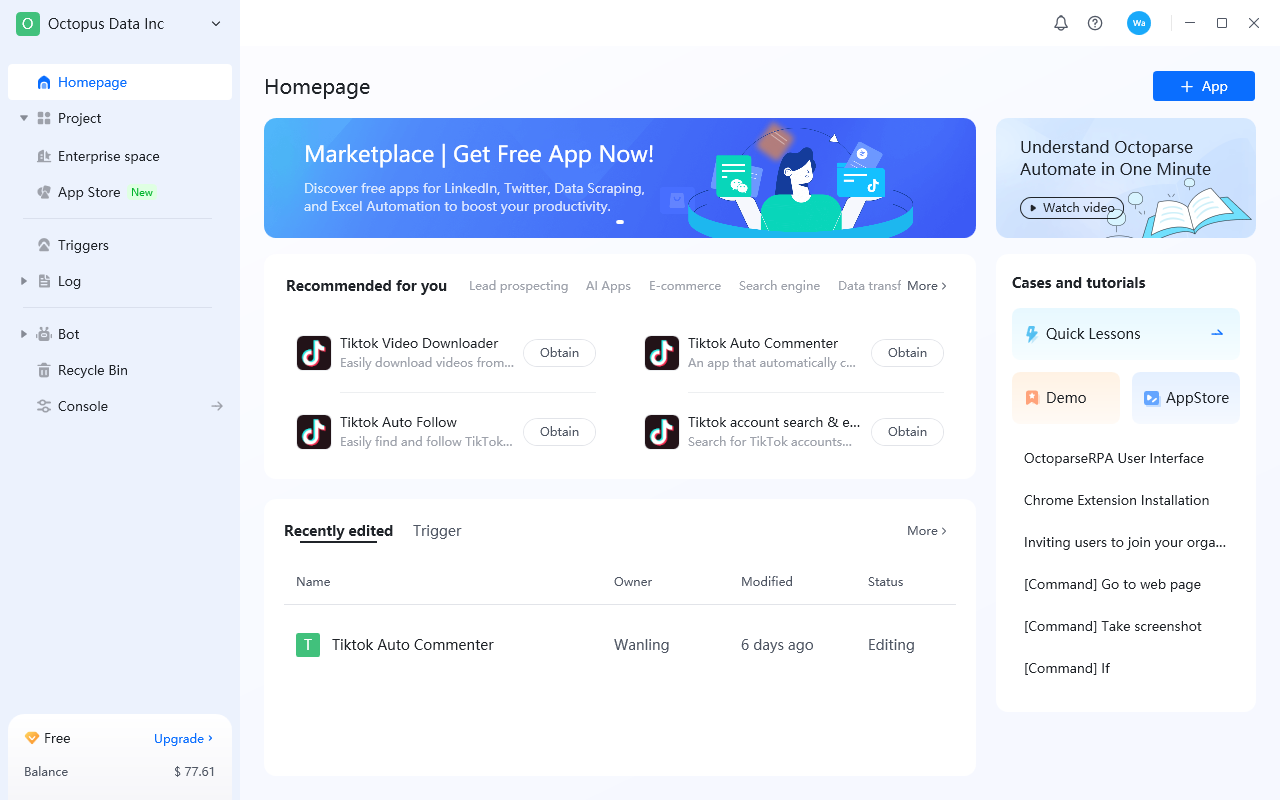
Data Collection and Exporting
These apps focus on gathering and exporting data from LinkedIn profiles, posts, and jobs, making it easier for users to manage their contacts and analyze their networks.
LinkedIn People Exporter: Search for LinkedIn users using specific keywords and export the data to Google Sheets.
LinkedIn Connection Export: Effortlessly export data from your LinkedIn connections.
LinkedIn Company Exporter: Collect detailed information about specified companies and append the results to existing Excel files.
Engagement and Interaction Tools
These applications are designed to enhance user interaction on LinkedIn, whether through messaging, connections, or engagement with content.
LinkedIn Message Sender: Automate personalized message sending to specified connections using AI-generated content.
LinkedIn Auto Connect: Automatically send personalized connection invitations to grow your network.
LinkedIn Auto Follow: Automatically follow specified accounts to increase visibility and connections.
Content Analysis and Tracking
These tools help users track engagement and analyze interactions related to posts, articles, and events on LinkedIn.
LinkedIn Post Exporter: Automate the collection of post content from specified profiles and save it locally.
LinkedIn Post Likers Export: Collect data on users who have liked specific posts.
LinkedIn Comment Extractor: Gather comment activity data to assess audience feedback.
Group and Community Management
These apps facilitate the management of groups and community interactions, allowing users to engage more effectively with their audience.
LinkedIn Group Members Export: Collect member data from LinkedIn groups you’ve joined.
LinkedIn Event Guests Export: Export attendee information from LinkedIn events.
Benefits of Applying Automated Lead Generation on LinkedIn
Automated lead generation on LinkedIn offers numerous advantages for businesses looking to enhance their marketing efforts:
- Saves You Countless Hours Instead of manually searching for prospects every day, automation handles the tedious work. Your team reclaims 15-20 hours weekly – time better spent building relationships and closing deals.
- Delivers Higher-Quality Leads These tools use smart targeting to find prospects who actually match your ideal customer profile. No more wasting time on unqualified leads – just relevant decision-makers ready to engage.
- Grows with Your Business Whether you need 50 leads this month or 500 next quarter, automation scales effortlessly. No additional hiring or overtime required – the system handles increased volume smoothly.
- Provides Actionable Insights Built-in analytics reveal exactly what’s working:
- Which messages get the most replies
- What times generate best response rates
- Which prospect criteria convert best
- Levels the Competitive Field Smaller teams can now compete with larger competitors by working smarter. Automation gives you enterprise-grade lead generation capabilities without the enterprise budget.
Each benefit builds logically on the last while maintaining a conversational yet professional tone. The structure remains clear with numbered points, but the language is more engaging and benefit-focused.
Best Practices for Effective LinkedIn Lead Generation Automation
While automated lead generation can be highly effective, it is essential to follow best practices to maximize its potential. Here are some key strategies to consider:
- Start with Clear Goals in Mind: Before firing up any tools, ask yourself: What’s the real purpose here? Are you looking to fill your pipeline with 50 qualified leads this quarter? Boost demo requests by 30%? Build brand awareness in a new market? Concrete targets will shape every decision you make.
- Know Exactly Who You’re Targeting: Take time to sketch out your ideal customer profile – and be specific. For example: “Marketing directors at SaaS companies with 50-200 employees who’ve posted about lead generation challenges in the past month.” This focus prevents wasted effort on irrelevant prospects.
- Automate the Process, Not the Personality: While tools handle the heavy lifting, your messages shouldn’t sound robotic. Try something like: “Hi [Name], I noticed your recent post about [specific topic] – we helped [similar company] solve that same challenge last quarter.” This shows genuine attention.
- Play by LinkedIn’s Rules The platform is cracking down hard on aggressive automation. Key limits to remember:
- Max 100 connection requests weekly
- Space messages at least 3 minutes apart
- Never scrape private contact info When in doubt, ask: “Would this annoy me if I received it?”
- Treat Automation as a Starting Point The real magic happens when you blend technology with human insight. Use initial automated touches to identify warm leads, then personally follow up with tailored value – maybe sharing a relevant case study or inviting them to an industry webinar.
- Continuously Test and Improve Track what actually works by:
- A/B testing different subject lines
- Varying message lengths
- Trying different call-to-actions Your top-performing template today might need refreshing next month as market needs evolve.
Remember: Automation works best when it helps you scale genuine human connections, not replace them. The tools handle the repetitive tasks so you can focus on building real relationships that drive business growth.
Conclusion
Automated lead generation on LinkedIn is a powerful strategy that can significantly enhance a business’s marketing efforts. By understanding how it works, recognizing its benefits, and following best practices, companies can leverage automation to drive growth and improve their sales processes.
If you want to learn more about implementing automated lead generation strategies on LinkedIn, contact us for a consultation, or explore our resources for additional insights and tips. Embrace automation and take your lead generation efforts to the next level!
